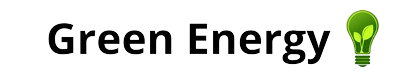Models
PROTECT PV, PV8, PV10, PV12,5, PV15, PV25, PV33, PV-RS, PV-SOZ-03, PV-LGR, AS-IC01-4000, AS-IC01-4000-2, AS-IC01-5000, AS-IC01-5000-2, AS-IC01-6000-2, AS-IC01-8000-2, AS-IC01-10000-2, PLUS S500, PV1500, PV2000, PV2800, PV4600, PV5000, PV6000
**Troubleshooting your PV-Inverter**
The PV-Inverter requires little maintenance. When an unexpected situation occurs, please refer to the following table. If the table is insufficient, please call your local dealer.
**Fault Message Diagnosis and Solutions:**
**1. System Fault**
- **Isolation Fault**
- Check the impedance between PV (+) & PV (-) and ground. The impedance should be larger than 8 Mohm.
- If the check fails, or the impedance is below 8 Mohm, please call the service.
- **Ground I Fault**
- This is caused by too high ground current.
- Unplug the PV panels from the DC-input, check the AC peripheral system.
- After the cause is cleared, plug PV panels in again and check the status of the inverter.
- If above actions cannot clear Ground I fault, please call service.
- **Grid Fault**
- Wait for 1 minute for the grid to come back to normal.
- Make sure Grid voltage and Frequency meet the specifications.
- If not, please call service.
- **Impedance Fault**
- Grid impedance higher than the permissible value.
- Observe the faulty condition for 1 minute.
- If it does not restore to normal, check the wires between inverter and grid. If necessary, replace with wires with bigger cross-section.
- Adjust impedance parameter using the Protect PV EZ control.
- If above actions are in vain, please call service.
**2. Inverter Failure**
- **PV Over Voltage**
- Check open PV voltage, if it is too close to or over 750 VDC.
- If PV voltage is less than 750 VDC and the problem still occurs, please call service.
- **Consistent Fault**
- Disconnect PV(+) and PV(-) from the input, start the unit again.
- If it does not work, please call service. SCI Failure.
- **Over Temperature**
- The internal temperature is higher than the specified normal value.
- Reduce the ambient temperature by appropriate and effective activities.
- Or move the inverter to a cooler location.
- If it does not work, please call service.
- **Relay Failure**
- Disconnect PV(+) and PV(-) from the input, start the unit again.
- If it does not work, please call service.
- **DC INJ High**
- Input DC current is higher than the permissible value.
- Observe the faulty condition for 1 minute.
- If the system does not restore to normal operation, please call service.
- **EEPROM Failure**
- Disconnect PV(+) and PV(-) from the input, start the unit again.
- If the system does not restore to normal operation, please call service.
- **High DC Bus**
- Disconnect PV(+) and PV(-) from the input, start the unit again.
- Check if L-LINE and N-Neutral are mistakenly connected.
- If so, please call service.
- **Low DC Bus**
- Disconnect PV(+) and PV(-) from the input, start the unit again.
- If the system does not work, please call service.
- **Ref 2.5 V Fault**
- No specific instructions are provided in the text. Refer to the manual or contact service for this issue.
- **DC Sensor Fault**
- Like the Ref 2.5 V Fault, details for diagnosing and resolving this fault are not outlined. Consult the manual or contact service.
- **GFCI Failure**
- Indicates a fault with the Ground Fault Circuit Interrupter. Check the manual or contact service for troubleshooting.
This completes the structured overview of the "Troubleshooting your PV-Inverter" section, covering the diagnosis and solutions for various inverter faults.
**3. Ref 2.5 V Fault**
- Specific details regarding the diagnosis and solutions for this fault are not provided in the given text. It's recommended to refer to the inverter's manual or contact service for guidance.
**4. DC Sensor Fault**
- Like the Ref 2.5 V Fault, specific details for diagnosing and resolving this fault are not outlined in the provided text. Check the inverter's manual or consult with service for further instructions.
**5. GFCI Failure**
- This fault pertains to the Ground Fault Circuit Interrupter (GFCI).
- If this fault occurs, it typically indicates an issue with the inverter's ability to detect and protect against ground faults.
- As with the previous faults, detailed steps for diagnosis and resolution are not provided in the text. It's advisable to refer to the inverter’s manual or reach out to a professional service for troubleshooting this issue.
**General Troubleshooting Tips:**
- For all types of faults, a general approach includes checking connections, ensuring compatibility with grid specifications, and resetting or restarting the inverter.
- Regular maintenance checks can prevent many issues and ensure the inverter operates efficiently.
- In cases where the provided table or manual does not offer a clear solution, or if the inverter continues to display fault messages despite troubleshooting, it is crucial to contact your local dealer or a professional service for assistance. They can provide expert advice, service, or replacements as needed.
**Safety Precautions:**
- Always ensure that all safety procedures and guidelines are followed when handling electrical equipment.
- If you are unsure or uncomfortable with performing any troubleshooting steps, it is better to seek professional help to avoid the risk of injury or damage to the equipment.